Description
Event Summary
Event Name: Alan Walker Live in Concert
City: Chennai
Date: October 5, 2024
Time: 4:00 PM
Venue: Yet to be Announced
Hey India, get set ’cause Alan Walker’s tour is about to hit you like a storm!
Kolkata, Shillong, Delhi NCR, Ahmedabad, Bengaluru, Kochi, Chennai, Pune, Mumbai and Hyderabad.
Imagine nights where “Faded” isn’t just a track, but the anthem of your memories, where every “Alone” moment feels like a shared pulse with thousands.
This tour is your playlist come to life. Feel the “Spectre” of beats haunting every corner of your mind, and when “Darkside” hits, that’s when you know it’s real – the music, the crowd, the energy.
Join the movement, feel the music, be the beat. Alan Walker is calling, and this is the journey you don’t wanna miss!
Book your Tickets Now!
How to Book Tickets
To book tickets for the event on BookMyShow, you would typically follow these steps:
- Visit BookMyShow Website/App: Go to the BookMyShow website or open the BookMyShow app on your smartphone.
- Search for the Event: Use the search bar to find the event for which you want to book tickets. You can search by the event name, location, or date.
- Select Date and Venue: Once you find the event, select the date and venue that you prefer.
- Choose Ticket Category: After selecting the date and venue, you will be presented with different ticket categories. Choose the desired ticket category from the options available:
- PreSale GA
- PreSale VIP
- PreSale Fanpit
- Gold Table
- Platinum Table
- Select Number of Tickets: Specify the number of tickets you want to purchase for the selected ticket category.
- Proceed to Payment: After selecting the ticket quantity, click on the “Book Now” or “Proceed to Payment” button. You will be directed to the payment page.
- Enter Details and Make Payment: Enter your details such as name, contact information, and any required information. Choose your preferred payment method and complete the payment process.
- Receive Confirmation: Once the payment is successful, you will receive a confirmation of your booking via email or SMS. You may also be able to download or print your tickets directly from the BookMyShow website or app.
- Attend the Event: On the day of the event, make sure to carry either the digital or printed copy of your ticket(s) along with any identification documents required.
Please note that the availability of tickets and the booking process may vary depending on the event and the policies of BookMyShow at the time of booking.
FAQ
- How do I cancel my ticket booking?Ticket cancellation policies vary depending on the event and organizer. To cancel your booking, log in to your BookMyShow account, go to the “My Bookings” section, and select the booking you want to cancel. Follow the prompts to initiate the cancellation process. Refund eligibility and charges, if any, will depend on the event’s cancellation policy.
- Can I change the date or time of my booked tickets?Generally, BookMyShow tickets are non-transferable and non-exchangeable. However, some events may allow date or time changes within a certain period before the event. Check the event’s terms and conditions or contact BookMyShow customer support for assistance.
- What payment methods are accepted on BookMyShow?BookMyShow accepts various payment methods including credit/debit cards, net banking, wallets, UPI, and select international cards. The available payment options may vary based on your location and the event.
- I haven’t received my booking confirmation. What should I do?If you haven’t received a booking confirmation via email or SMS, check your spam/junk folder. Sometimes, the confirmation email may end up there. If you still can’t find it, log in to your BookMyShow account and check your booking history. You can also contact BookMyShow customer support for assistance.
- Are there any additional fees or charges when booking tickets on BookMyShow?BookMyShow may charge convenience fees or service charges on ticket bookings. These charges vary depending on the event, venue, and ticket category. The fees are usually displayed during the checkout process before payment.
- How do I collect my physical tickets?For events that issue physical tickets, you can choose to collect them from the venue’s box office or select delivery options during the booking process. Make sure to carry a valid ID and the payment card used for booking when collecting physical tickets.

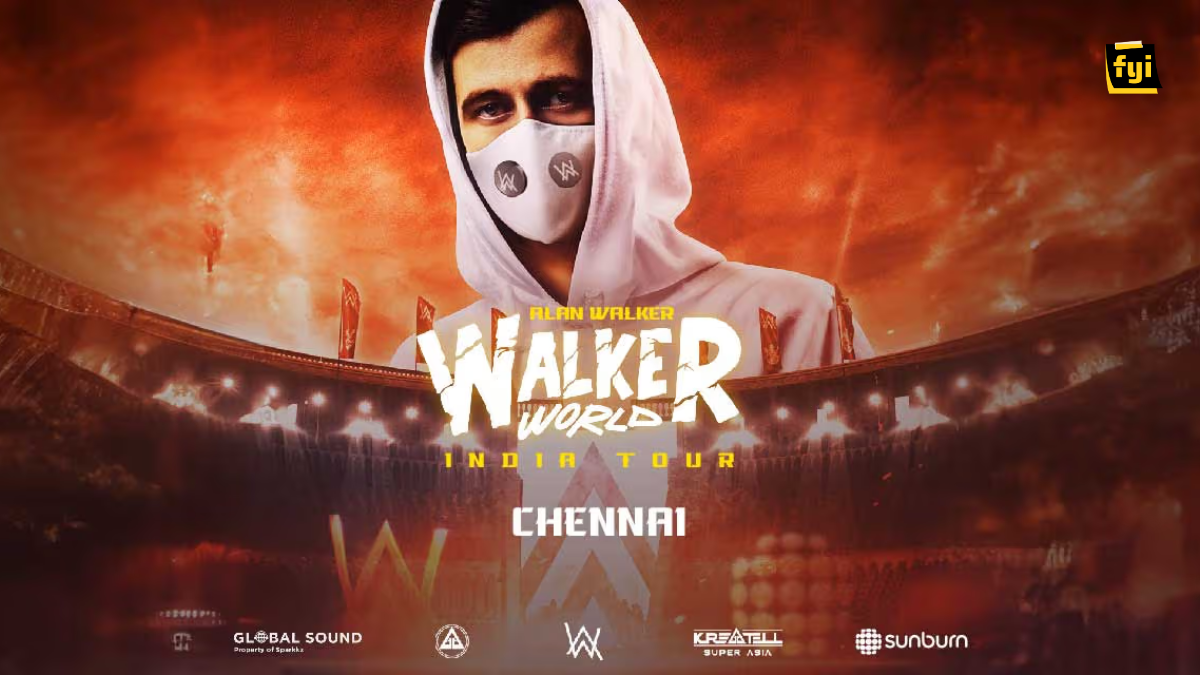


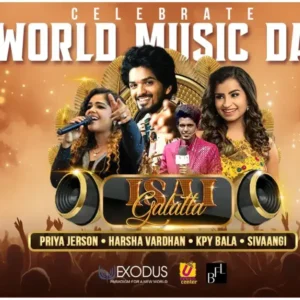
TicketSearch –
Most Exciting event of the Year in Chennai. Looking forward to it!