Description
Event Summary
| Performer | Martin Roth |
|---|---|
| Organiser | Centigrade |
| Date | July 07, 2024 |
| Day | Sunday |
| Time | 7:00 PM |
| Venue | Sunburn Union |
| Location | Bangalore |
About
Excitement fills us as we bring the Anjunadeep spearhead MARTIN ROTH to Bangalore, marking its inaugural appearance at Sunburn Unionfor our CrossOver Showcase this July. Get ready to immerse yourselves in an unforgettable journey of music and emotion. Presented by Sunburn Union, we proudly bring you CrossOver featuring Martin Roth, a night where melodies transcend boundaries and rhythms unite souls. Mark your calendars for July 7th as we gather under the stars for a celebration of electronic beats and sonic exploration. Join us as we set the stage for an evening where music speaks the universal language of passion and unity. Don’t miss out on this extraordinary fusion of sounds at Sunburn Union on July 7th.
How to Book Tickets
- Visit BookMyShow Website or App: Go to the BookMyShow website (www.bookmyshow.com) or open the BookMyShow app on your smartphone.
- Search for Event: Use the search bar to find the event you’re interested in attending. In this case, search for “Martin Roth Bangalore” or similar keywords related to the event.
- Select Event and Date: Once you find the event, select the date (July 7, 2024) and venue (Sunburn Union, Bangalore).
- Choose Tickets: Select the number of tickets you want to book. Since this event offers free entry, there might be an option to reserve or register for free tickets.
- Login or Sign Up: If you’re not already logged in, you’ll need to sign up for a BookMyShow account or log in using your existing credentials.
- Confirm Booking: Review your ticket selection and proceed to confirm your booking. Make sure to follow any additional instructions provided by BookMyShow or the event organizer.
- Receive Confirmation: After completing your booking, you’ll receive a confirmation email and/or SMS with your booking details. Make sure to keep this information handy for entry into the event.
- Attend the Event: On the day of the event (July 7, 2024), arrive at Sunburn Union with your confirmation details (e.g., QR code from BookMyShow app or printed ticket) to gain entry.
FAQ
1. How do I book tickets on BookMyShow?
- To book tickets on BookMyShow, visit their website or app, search for the event you want to attend, select the number of tickets, log in or sign up if necessary, and confirm your booking.
2. Do I need to create an account to book tickets?
- Yes, creating an account on BookMyShow is usually required to book tickets. It helps in managing your bookings, receiving confirmation details, and accessing customer support.
3. How can I pay for my tickets on BookMyShow?
- BookMyShow accepts various payment methods including credit/debit cards, net banking, digital wallets (like Paytm, PhonePe), and sometimes cash on delivery (depending on the event and venue).
4. Can I cancel or refund my tickets?
- Ticket cancellation and refund policies vary by event and organizer. Generally, you can cancel tickets and get a refund if allowed by the event’s terms and conditions. Check the cancellation policy displayed during the booking process or contact BookMyShow customer support for assistance.
5. How do I receive my tickets after booking?
- After booking, you’ll receive a confirmation email and/or SMS from BookMyShow containing your booking details. You can also access your tickets through the BookMyShow app, where you might have the option to download or save them for easy access at the event.
6. What should I do if I haven’t received my booking confirmation?
- If you haven’t received a confirmation email or SMS after booking, first check your spam/junk folder. If you still can’t find it, log in to your BookMyShow account and check your booking history. Contact BookMyShow customer support if you need further assistance.
7. Can I book tickets for someone else?
- Yes, you can book tickets for others using your BookMyShow account. During the booking process, enter the attendee’s details (name, contact information) and ensure they have the necessary information to attend the event.
8. What do I need to bring to the event?
- Bring the confirmation details received from BookMyShow (e.g., QR code from the app, printout of the ticket) and a valid photo ID matching the attendee’s name on the ticket. Some events may have specific entry requirements, so check the event details beforehand.
9. How early should I arrive at the event?
- Arrive at the event venue well in advance, especially if there’s a large crowd expected or if there are specific entry procedures. Check the event details for any timing recommendations provided by the organizer.
10. What should I do if I have issues with my booking or need assistance?
For any issues with your booking, payments, or general inquiries, contact BookMyShow customer support through their website, app, or customer service hotline. They are available to assist you with any questions or concerns you may have.



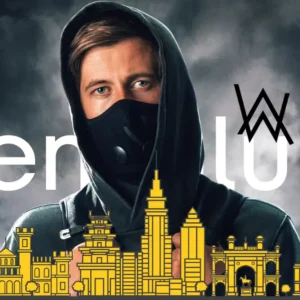

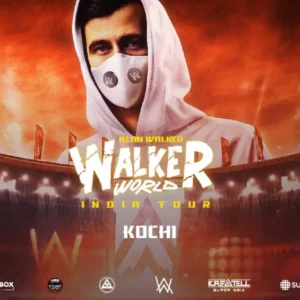
Reviews
There are no reviews yet.