Description
Event Summary
About
Bismil is the first Indian artist who took on the charge to promote Sufi-fusion music around the globe at a young age with several successful shows across North America and other countries. True to its name, Bismil Ki Mehfil is an assemblage of intricate emotions & heartfelt feelings strung together to form a beautiful melody. More 16M+ views on YouTube Bismil is once in a generation talent. Put your hands together and welcome to the electrifying fusion of tradition and beats! It’s time to embark on a journey where the echoes of the past meet the rhythms of the present. Presenting to you, Bismil Ki Mehfil featuring the one and only DJ Jasmeet! Get ready to groove to the tunes that transcend time and culture. Let the magic of music unite us all as we embark on this unforgettable musical adventure.
How to Book Tickets
- Visit the BookMyShow Website: Go to the BookMyShow website or open the BookMyShow app on your smartphone.
- Search for the Event: Use the search bar to find the event you want to book tickets for. You can search by event name, artist, venue, or location.
- Select Date and Venue: Once you find the event, select the date and venue that you prefer.
- Choose Ticket Category: Select the ticket category you want to purchase. For example, Gold, Platinum, VIP, etc.
- Select Number of Tickets: Choose the number of tickets you want to buy and click on the “Book Now” or “Buy Tickets” button.
- Login or Signup: If you’re not already logged in, you’ll need to log in or sign up for a BookMyShow account to proceed with the booking.
- Enter Details: Enter the required details such as name, email, phone number, etc.
- Payment: Choose your preferred payment method and complete the payment process. BookMyShow offers various payment options including credit/debit cards, net banking, wallets, and UPI.
- Confirmation: Once the payment is successful, you’ll receive a confirmation email or SMS with your booking details and e-tickets.
- Collect Tickets: You can either print the e-tickets or show the e-ticket on your smartphone at the venue to gain entry.
FAQ
- How do I find events on BookMyShow?
- You can easily find events on BookMyShow by using the search bar on the website or app. You can search by event name, artist, venue, or location.
- What payment methods are accepted on BookMyShow?
- BookMyShow accepts various payment methods including credit/debit cards, net banking, wallets (like Paytm, Amazon Pay, etc.), and UPI.
- Can I book tickets without creating an account on BookMyShow?
- While it’s recommended to create an account for a smoother booking experience, you can still book tickets as a guest user. However, having an account allows you to easily track your bookings and access exclusive offers.
- How can I collect my tickets after booking?
- After booking, you’ll receive an e-ticket via email and SMS. You can either print the e-ticket or show it on your smartphone at the venue to gain entry.
- Is it possible to cancel or reschedule my booking?
- Whether you can cancel or reschedule your booking depends on the event and the organizer’s policies. You can check the specific event page or contact BookMyShow customer support for assistance.
- What should I do if I haven’t received my e-ticket after booking?
- If you haven’t received your e-ticket after booking, first check your email’s spam or junk folder. If you still can’t find it, you can log in to your BookMyShow account and go to the “My Bookings” section to retrieve your e-ticket. If the issue persists, contact BookMyShow customer support for assistance.
- Can I get a refund if I’m unable to attend the event?
- Refund policies vary depending on the event and the organizer. You can check the event page or contact BookMyShow customer support to inquire about the refund policy for your booking.
- Is it possible to transfer my ticket to someone else?
- Ticket transferability depends on the event and the organizer’s policies. Some events may allow ticket transfers, while others may not. You can check the event page or contact BookMyShow customer support for guidance on ticket transfers.
- What should I do if I have a problem during the booking process?
- If you encounter any issues during the booking process, such as payment failures or technical glitches, you can reach out to BookMyShow customer support for assistance. They’ll be happy to help resolve any problems you may face.


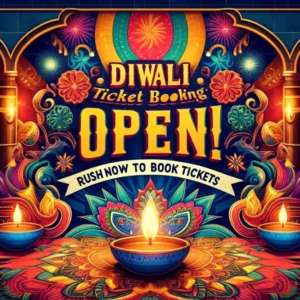
Reviews
There are no reviews yet.