Description
Event Summary
| Event Name | Yaadein: A Bouquet of Ghazals |
|---|---|
| Performer | Alap Desai |
| Organiser | Shivani Vashvani |
| Date | July 19, 2024 (Friday) |
| Time | 6:30 PM |
| Venue | Experimental Theatre, NCPA |
| Location | Mumbai |
About
Shivani Vaswani and Alap Desai. The ghazal is a special form of poetry that lends itself to be set in a musical frame; further enhancing its emotional appeal. Shivani Vaswani is the daughter of the renowned musical duo, Ghansham and Minakshi Vaswani. Having trained in Hindustani as well as lighter forms of music for over two decades, presently she is under the tutelage of Ajoy Chakrabarty and Ghansham Vaswani. With a wide repertoire of genres like ghazal, sufi, devotional and folk fusion, Vaswani has participated in major festivals. “Yaadein: A Bouquet of Ghazals” suggests a collection of ghazals, which are a poetic form originating in Arabic poetry and later flourishing in Persian, Urdu, and other languages. Ghazals typically express the pain of loss and the beauty of love in a poignant and often mystical manner.
How to Book Tickets
- Visit the BookMyShow Website or App: Go to the official BookMyShow website (www.bookmyshow.com) or launch the BookMyShow mobile app on your smartphone.
- Search for the Event: Use the search bar on the homepage to look for the event you want to book tickets for. You can enter keywords like the performer’s name (Alap Desai), venue (Experimental Theatre NCPA), or date (July 19, 2024) to find the event quickly.
- Select the Event: Once you find the event in the search results, click on it to view more details.
- Choose Ticket Quantity and Type: On the event page, select the number of tickets you want to purchase and choose the ticket type (e.g., regular, VIP, etc.) if applicable.
- Select Seats (if applicable): Depending on the venue and event, you may have the option to select specific seats or choose from available seating sections.
- Review and Confirm: Review your ticket selection, seat choices (if applicable), and total price. Make sure all details are correct before proceeding.
- Login or Sign Up: If you haven’t already logged in, you will need to sign in to your BookMyShow account. If you don’t have an account, you can quickly sign up with your email address or phone number.
- Payment: Choose your preferred payment method (credit/debit card, net banking, wallets, etc.) and enter the necessary details.
- Complete Booking: After entering payment information, click on “Proceed to Pay” or similar to complete your booking. You may receive a confirmation email and/or SMS with your booking details.
- Collect Tickets: Depending on the event and venue, you may need to collect physical tickets at the box office or use an e-ticket (available for download or displayed on your smartphone).
FAQ
1. How do I book tickets on BookMyShow?
- To book tickets on BookMyShow, visit the website (www.bookmyshow.com) or use the mobile app. Search for the event you’re interested in, select the number of tickets, choose your seats (if applicable), and proceed to payment.
2. What payment methods are accepted on BookMyShow?
- BookMyShow accepts various payment methods including credit/debit cards, net banking, wallets (like Paytm, Amazon Pay, etc.), and sometimes cash on delivery (if available).
3. Can I choose my seats when booking tickets on BookMyShow?
- Depending on the venue and event, you may have the option to select specific seats or choose from available seating sections during the booking process on BookMyShow.
4. How will I receive my tickets after booking on BookMyShow?
- After booking, you can typically choose between receiving e-tickets (which can be downloaded or shown on your smartphone) or collecting physical tickets at the venue’s box office.
5. Can I cancel or reschedule my tickets booked on BookMyShow?
- Ticket cancellation and rescheduling policies vary by event and organizer. You can usually find information about cancellation policies during the booking process or by contacting BookMyShow customer support.
6. Is there a booking fee or additional charges on BookMyShow?
- BookMyShow may charge a convenience fee or booking fee on each ticket booked, which helps cover transaction costs and service fees. This fee is usually displayed during the booking process.
7. What should I do if I encounter issues during the booking process on BookMyShow?
- If you face any issues or have questions during the booking process, you can contact BookMyShow customer support through their website or app for assistance. They typically provide support via email, chat, or phone.
8. How early should I book tickets on BookMyShow for popular events?
- It’s advisable to book tickets as early as possible for popular events to ensure availability, especially if you have specific seating preferences.
9. Can I transfer my tickets to someone else after booking on BookMyShow?
- In many cases, tickets booked on BookMyShow are non-transferable. Check the event’s terms and conditions or contact customer support for information about ticket transfer policies.
10. Are there any discounts or offers available on BookMyShow for ticket bookings?
- BookMyShow often runs promotional offers, discounts, and cashback deals on ticket bookings. Keep an eye on their website, app notifications, and social media channels for the latest offers.




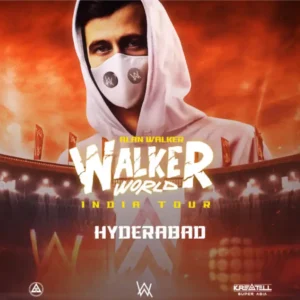
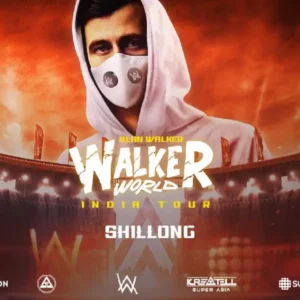
Reviews
There are no reviews yet.