Description
Event Summary
| Details | Information |
|---|---|
| Performer | Sid Sriram |
| Organiser | Fever Live |
| Date | June 22, 2024 |
| Day | Saturday |
| Time | 7:00 PM |
| Venue | YMCA Nandanam |
| Location | Chennai |
About
Calling all music lovers! Brace yourselves for the arrival of “Nee Singham Dhan”, a captivating live concert experience featuring the phenomenal Sid Sriram!
Experience the magic of Nee Singham Dhan:
- Witness the maestro weave his soulful magic live, fusing Indian classical with contemporary Western influences.
- Sing along to all your favorites, from the chart-topping “Adiye” and “Inkem Inkem Kavale” to the internet sensation “Srivalli.”
- Immerse yourself in a captivating performance by the reigning king of South Indian melodies, known for his ability to transcend genres and captivate audiences across generations.
Sid Sriram is a renowned Indian-American playback singer, music producer, and songwriter, known for his soulful and melodious voice. Performing live in his hometown, Chennai, is always a special event for both the artist and his fans.
How to Book Tickets
- Visit BookMyShow: Go to the BookMyShow website (www.bookmyshow.com) or open the BookMyShow app on your smartphone.
- Search for the Event: Use the search bar on the website or app to find the event you’re interested in. In this case, you would search for “Sid Sriram Live in Chennai” or a similar query.
- Select Showtime: Once you find the event, click on it to view the available showtimes. Select the showtime that fits your schedule.
- Choose Seats: After selecting the showtime, you’ll be directed to a seating chart (if applicable). Choose the number of tickets you want and select your preferred seats.
- Login or Sign Up: If you haven’t already, you’ll need to log in to your BookMyShow account or sign up for a new one. This step is necessary to proceed with the booking.
- Payment: After selecting your seats, proceed to the payment section. Enter your payment details and any applicable promo codes or offers to avail discounts.
- Confirmation: Once the payment is successful, you’ll receive a confirmation email and/or SMS with your booking details. You may also receive an e-ticket that you can present at the venue.
- Optional: Some events may offer the option for home delivery of physical tickets or the choice to pick up tickets from designated outlets. Follow the instructions provided if you prefer these options.
<iframe style=”border-radius:12px” src=”https://open.spotify.com/embed/artist/7qjJw7ZM2ekDSahLXPjIlN?utm_source=generator” width=”100%” height=”352″ frameBorder=”0″ allowfullscreen=”” allow=”autoplay; clipboard-write; encrypted-media; fullscreen; picture-in-picture” loading=”lazy”></iframe>
Listen to Sid Sriram Songs
FAQ
- How do I book tickets on BookMyShow?
- Visit the BookMyShow website or app, search for the event you’re interested in, select the showtime, choose your seats, log in or sign up for an account, make the payment, and receive your confirmation.
- What payment methods are accepted on BookMyShow?
- BookMyShow accepts various payment methods including credit/debit cards, net banking, digital wallets, UPI, and sometimes cash on delivery (depending on the event and availability).
- Can I book tickets without creating an account?
- While it’s generally recommended to create an account for a smoother booking experience, some events may offer guest checkout options where you can book tickets without logging in.
- How do I retrieve my tickets after booking?
- After booking, you’ll receive a confirmation email and/or SMS with your booking details. You can also log in to your BookMyShow account to view and download your e-ticket. Additionally, physical tickets may be available for pickup or home delivery, depending on the event.
- Can I cancel or exchange my tickets?
- Ticket cancellation and exchange policies vary depending on the event organizer and venue. Some events may allow cancellations or exchanges within a certain timeframe before the event, while others may have stricter policies. Check the event details and terms and conditions for specific cancellation and exchange policies.
- What if I encounter issues during the booking process?
- If you encounter any issues while booking tickets, such as payment failures or technical glitches, you can reach out to BookMyShow’s customer support for assistance. They’re available via phone, email, and live chat.
- Are there any additional fees or charges when booking tickets on BookMyShow?
- BookMyShow may charge convenience fees or service charges for ticket bookings, which are included in the total ticket price displayed during checkout. These fees may vary depending on the event and payment method chosen.
- Is it safe to book tickets on BookMyShow?
- Yes, BookMyShow employs secure payment gateways and encryption protocols to ensure the safety of your transactions. Additionally, the platform is trusted by millions of users for booking tickets to various events and entertainment experiences.
- Can I book tickets for events in other cities using BookMyShow?
- Yes, BookMyShow offers ticket booking services for events in multiple cities across India. Simply specify the city where the event is taking place, and you can browse and book tickets accordingly.
- What should I do if I lose my e-ticket or have trouble accessing it?
- If you lose your e-ticket or encounter any issues accessing it, you can contact BookMyShow’s customer support for assistance. They can help retrieve your booking details and provide you with the necessary information.


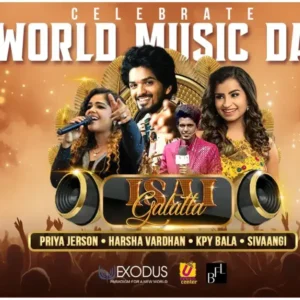
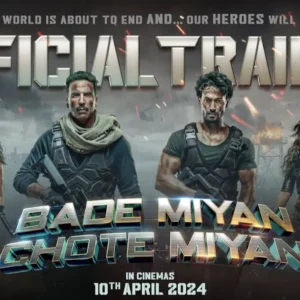
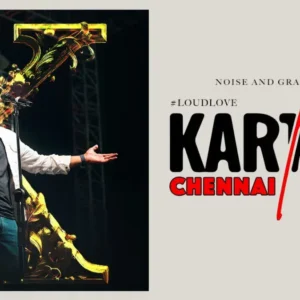

Reviews
There are no reviews yet.