Description
Event Summary
| Performer | Prateek Kuhad |
|---|---|
| Organiser | Tribe Vibe |
| Date | November 09, 2024 |
| Day | Saturday |
| Time | 6:00 PM |
| Venue | Bhartiya City |
| Location | Bengaluru |
About
Singer, songwriter, and producer Prateek Kuhad has that rare ability to sing back to you what you’ve been feeling. He achieves this by turning intensely personal experiences into universal tales that effortlessly capture the headiness of romance and the hurt of heartbreak – as heard on chart-toppers “Cold Mess” and “Kasoor” and fan favorites such as “Dil Beparwah” and “Oh Love”. Equally eloquent in both English and Hindi, Prateek’s evocative storytelling has garnered him widespread critical acclaim and a global following that flocks to his shows and streams his tunes in the millions. This year will see a series of single releases from the bilingual Indian star, and his most extensive run of transcontinental gigs yet. Prateek’s Silhouettes world tour will start in North America, travel to Australia, the UK, Europe, and West Asia, and culminate in India. Ultimately, his aim with every track is to connect deeply with listeners. “I just want to write songs that really impact people,” he says. “I want to make songs that move you.” It sounds like you’re interested in Prateek Kuhad’s Silhouettes Tour in Bengaluru! Prateek Kuhad is known for his soulful music and engaging live performances. If you’re looking for information about the tour dates, venues, or tickets, I suggest checking his official website, social media channels, or ticketing platforms like BookMyShow. They typically have the most up-to-date information on tour schedules and ticket availability. Enjoy the concert if you decide to go.
How to Book Tickets
- Visit BookMyShow: Go to the official BookMyShow website (www.bookmyshow.com) or use the BookMyShow mobile app.
- Search for the Event: Use the search bar on the homepage to look for “Prateek Kuhad Bengaluru” or “Silhouettes Tour Bengaluru”. Alternatively, you can navigate to the Music section or use the Events near you feature.
- Select Event Details: Click on the event titled “Prateek Kuhad Silhouettes Tour Bengaluru” to view event details including date, time, venue, and ticket prices.
- Choose Seats: Select the number of tickets you want to purchase and choose your preferred seating category (if applicable). Make sure to select seats that fit within your budget (₹999 to ₹1,999 as per your preference).
- Login/Sign Up: If you haven’t already, you’ll need to log in or create a BookMyShow account. This is necessary to proceed with the booking.
- Payment: Proceed to the payment page where you can choose your preferred payment method (credit/debit card, net banking, wallet, etc.) and complete the transaction securely.
- Confirmation: After successful payment, you’ll receive a confirmation email and/or SMS with your booking details. You can also access your tickets through the BookMyShow app or website under the “My Bookings” section.
- Attend the Event: On the day of the event, make sure to carry either the e-ticket (mobile app) or a printout of your ticket along with a valid ID proof to gain entry to the venue.
FAQ
1. How do I book tickets for Prateek Kuhad’s Silhouettes Tour on BookMyShow?
- Visit the BookMyShow website or mobile app.
- Search for “Prateek Kuhad Bengaluru” or “Silhouettes Tour Bengaluru”.
- Select the event, choose your seats, and proceed to payment.
2. What are the ticket prices for Prateek Kuhad’s Silhouettes Tour?
- Ticket prices typically range from ₹999 to ₹1,999, depending on the seating category.
3. Can I choose specific seats for the event?
- Yes, you can select seats based on availability and your preference during the booking process on BookMyShow.
4. What payment methods are accepted on BookMyShow?
- BookMyShow accepts payments via credit/debit cards, net banking, wallets (like Paytm), and other popular online payment methods.
5. How can I receive my tickets after booking?
- After successful payment, you will receive a confirmation email and/or SMS containing your e-ticket details. You can also access your tickets through the BookMyShow app or website under “My Bookings”.
6. Is it necessary to create an account on BookMyShow to book tickets?
- Yes, you need to either log in to your existing BookMyShow account or create a new account to complete the booking process.
7. Can I cancel or refund my tickets if I can’t attend the event?
- Ticket cancellation and refund policies vary. Typically, tickets can be canceled or rescheduled if allowed by the event organizer. Check the specific event page on BookMyShow or contact their customer support for assistance.
8. What should I carry to the event venue?
- Carry either the e-ticket on your BookMyShow app or a printout of your ticket along with a valid ID proof (like Aadhar card, passport, or driving license) for verification at the venue.
9. Is there a customer support service available if I have issues with my booking?
- Yes, BookMyShow provides customer support through their website, app, and helpline numbers for any booking-related queries or assistance.
10. Are there any additional fees or charges when booking tickets on BookMyShow? – BookMyShow may charge a convenience fee or handling fee on each ticket purchased, which will be displayed before you make the payment.



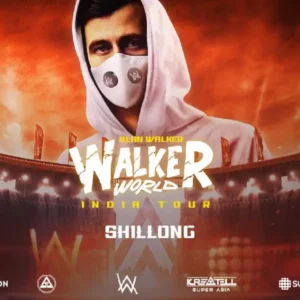

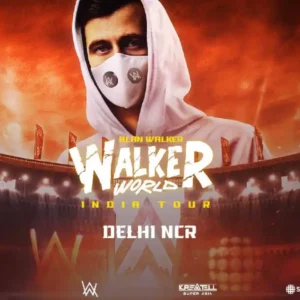
Reviews
There are no reviews yet.