Description
Event Summary
| Event Name | Aditi Sharma Performing Live |
|---|---|
| Performer | Aditi Sharma |
| Organizer | Sufi Studio |
| Date | July 19, 2024 |
| Day | Friday |
| Time | 9:00 PM |
| Venue | Studio XO Bar, Sector 29 |
| Location | Gurugram, Delhi |
About
Aditi Sharma is an Indian singer and performer known for her dynamic live performances. She often performs a blend of Indian classical music, Bollywood hits, and contemporary music. Her live shows are characterized by a powerful vocal range, engaging stage presence, and a diverse repertoire that appeals to a wide audience. Sharma’s performances frequently incorporate traditional instruments alongside modern arrangements, creating a unique and captivating musical experience. She has performed at various prestigious events and venues, gaining recognition for her talent and versatility in the music industry. Witness a musical extravaganza by Aditi Sharma on 14th June Studio xo Bar Sector 86. Gather your friends for an unconventional dining experience, a smashin’ cocktail list and flawless service.
How to Book Tickets
- Visit the Website or Open the App:
- Go to the BookMyShow website BookMyShow or open the BookMyShow app on your mobile device.
- Search for the Event:
- Use the search bar to look for “Aditi Sharma Performing Live” or browse through the events section to find it.
- Select the Event:
- Click on the event listing for “Aditi Sharma Performing Live.”
- Choose Date and Time:
- Ensure you select the correct date (July 19, 2024) and time (9:00 PM).
- Select the Tickets:
- Choose the number of tickets you want to purchase.
- Select the ticket category (ranging from INR 499 to INR 999) based on your preference and budget.
- Add to Cart:
- After selecting your tickets, click on the “Book” or “Proceed” button.
- Review and Proceed:
- Review your selection, including the event details and ticket quantity.
- Click on the “Proceed” or “Checkout” button.
- Log In or Sign Up:
- Log in to your BookMyShow account. If you don’t have an account, you’ll need to sign up.
- Enter Payment Details:
- Choose your preferred payment method (credit/debit card, net banking, digital wallets, etc.).
- Enter the necessary payment details and complete the transaction.
- Confirmation:
- After successful payment, you will receive a confirmation email and SMS with your booking details and e-tickets.
- Download or Print Tickets:
- You can download the e-tickets from the confirmation email or your BookMyShow account.
- Print the tickets or save them on your mobile device to present at the venue.
FAQ
- How can I find events like “Aditi Sharma Performing Live” on BookMyShow?
- To find specific events, you can use the search bar on the BookMyShow website or app. Simply type in the event name, artist, or venue to locate the event listing.
- What payment methods are accepted on BookMyShow?
- BookMyShow accepts payments via credit/debit cards, net banking, UPI, and various digital wallets like Paytm, PhonePe, and Google Pay.
- Can I cancel or reschedule my tickets booked on BookMyShow?
- Ticket cancellation and rescheduling policies vary depending on the event organizer. You can usually find cancellation options under the “My Bookings” section of your BookMyShow account or by contacting BookMyShow customer support.
- How do I receive my tickets after booking on BookMyShow?
- After completing your booking, you’ll receive an email and SMS confirmation with a link to download your e-tickets. You can also access your tickets directly from your BookMyShow account under the “My Bookings” section.
- What should I do if I haven’t received my confirmation email or SMS after booking?
- If you haven’t received your confirmation email or SMS, first check your spam or junk folder. If you still can’t find it, log in to your BookMyShow account and go to the “My Bookings” section to view and download your tickets. If you encounter any issues, contact BookMyShow customer support for assistance.



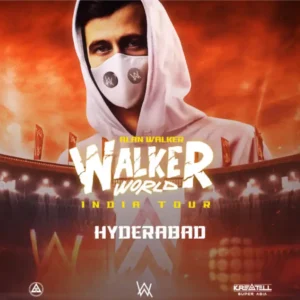

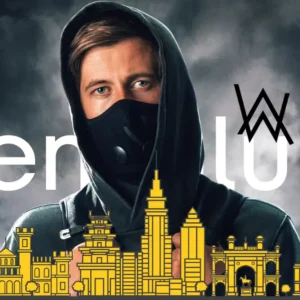
Reviews
There are no reviews yet.